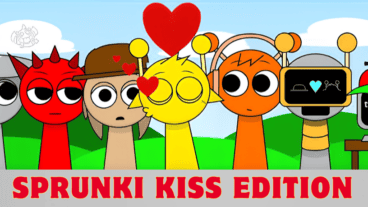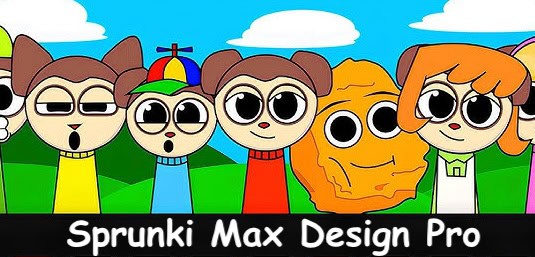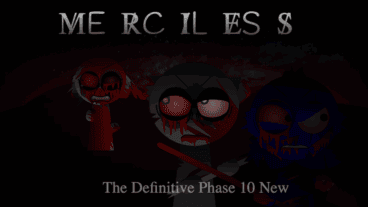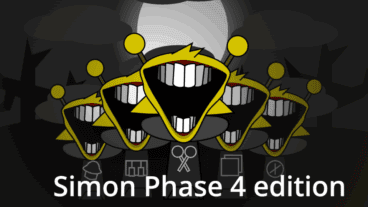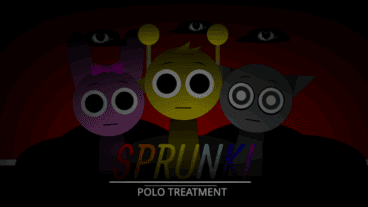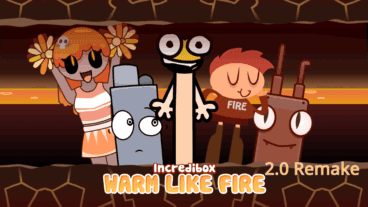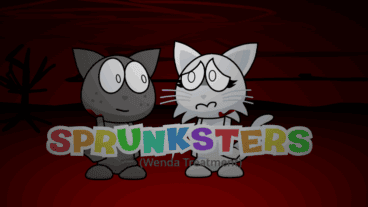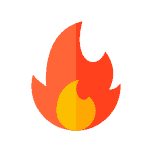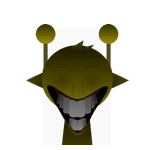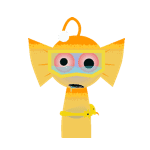Trending Games
Sprunki Max Design Pro
Sprunki Max Design Pro is a fan-made version of Incredibox that builds on the original music-mixing gameplay but adds a fresh design theme and custom sound packs. This version brings new animations, sounds, and bonuses with a Sprunki Infected style, making the music creation experience even more fun and unique.
How to Play
In Incredibox Sprunki Max Design Pro, players create music by assigning sound icons to animated characters. Each icon represents a different musical element like beats, melodies, effects, or vocals. By mixing and matching these sounds, players can create their own music tracks and unlock special bonuses. The goal is to explore all the sounds and combinations to craft the best music mix. Also Play Sprunki Bad [Mr. Fun Computer] and Sprunked (Daytime Demo)
Gameplay
- Sound Selection: Choose sound icons from different categories and drag them onto characters. Each character will perform the sound you assign, adding to your music mix.
- Unlocking Bonuses: Certain sound combinations unlock bonus animations and sequences that make the mix more visually and musically exciting. Try to unlock all the bonuses for a full experience.
- Customization: In this version, you may have options to adjust how characters look or change visual themes to fit the Max Design concept.
Controls Guide
Mouse Controls:
- Drag and Drop Sounds: Use the mouse to drag sound icons onto characters to assign them sounds.
- Remove Sounds: To remove a sound, drag the icon back to the soundbar.
- Menus: Click to navigate through menus, start a new mix, or check out bonus sections.
Keyboard Controls:
- Spacebar: Start or pause the music.
- Arrow Keys: Move between different sound categories or characters.
- R Key: Reset your mix and start over.
- M Key: Mute or unmute the music.
This version of Incredibox Sprunki offers a creative and enjoyable twist, giving players more ways to express themselves musically while enjoying new visuals and sound effects.
Feel free to explore more Sprunki Games like Sprunki Bad [Mr Fun Computer] or Sprunki Jamacian.

![Sprunki Mustard [Sprunkstard]](https://sprunkin.com/wp-content/uploads/2024/11/sprunki-mustard-001-368x207.png)